🟢 Current online users
Loading...
This figure shows the number of users currently logged in in real time.
🟢 Total number of logged-in users
Loading...
This figure shows the total number of users who have ever logged in.
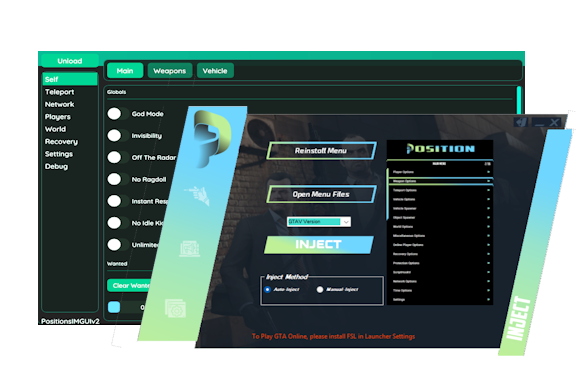
DOWNLOAD LAUNCHER
You can download the launcher here to use Position in GTA Online. With the key you received from Sellix.io, you can log in to the launcher.
DOWNLOAD🚀 Tutorial: Getting Started
- 1️⃣ Disable your Anti Virus Program
- 2️⃣ Download the Launcher & Login with your Key
- 3️⃣ Start GTA V to the Main Selection Menu
- 4️⃣ Inject the Mod Menu & Wait 30 Seconds
- 5️⃣ Go to Story Mode and Done!
💻 Information
Server Status: Auth Servers are Online!
PositionsIMGUIv2
Latest Update: April 08, 2025
Current Version: 1.1 Beta
📝 Changelog
Loading changelog...
Position Native Menu
Latest Update: March 30, 2025
Current Version: 6.1.2
📋 Changelog
Your Mod Menu HWID:
Load HWID...
Your Launcher HWID:
Load HWID...
👑 VIP Status
Active
Your VIP-Status is active til (Lifetime) Lifetime.
------------------------------------------------
LuaScripts
Where can i get Lua Scripts for Positions Imgui?
Getting Lua ScriptsHow can i install LuaScripts & use it?
1. Download any Script from the List
2. Open Position Launcher and go to Settings
3. Select any Lua Script you want to install
4. Inject Mod Menu and open Imgui with VK_Delete
5. Go to Settings and Enable your installed Luascript